gnuplotで正規分布を表示
gnuplotで正規分布のグラフをterminal上に表示する。環境はLinux(CentOS 6)
[手順]
- perlで正規分布に従う乱数のリストをファイルに出力
- gnuplotでterminalにグラフ出力
事前準備(perl, gnulpotのinstall)
$ sudo yum -y install gnuplot
$ sudo yum -y install perl正規分布に従う乱数を出力するスクリプト
ndist.pl
#!/usr/bin/perl
$Pi = 3.14159265359;
$input = 1.0;
$sigma = 0.01;
$count = 10000;
while ($count > 0) {
printf("%lf\n", RandBoxMuller($input, $sigma));
$count--;
}
sub RandBoxMuller {
my ($m, $sigma) = @_;
my ($r1, $r2) = (rand(), rand());
while ($r1 == 0) { $r1 = rand(); }
return ($sigma * sqrt(-2 * log($r1)) * sin(2 * $Pi * $r2)) + $m;
}gnuplot用スクリプト
plothist.gp
reset
# set parameters
interval=100
min=0.950
max=1.050
width=(max-min)/interval
#function used to map a value to the intervals
hist(x,width)=width*floor(x/width)+width/2.0
set terminal dumb
set xrange [min:max]
set yrange [0:500]
set xtics min,(max-min)/5,max
set boxwidth width*0.9
set style fill solid 0.5 #fillstyle
set tics out nomirror
set xlabel "x"
set ylabel "Frequency"
#calculate and plot
plot "test.dat" u (hist($1,width)):(1.0) smooth freq w boxes実行用シェルスクリプト
show_histgram.sh
#!/bin/sh
/usr/bin/perl ./ndist.pl > test.dat
/usr/bin/gnuplot plothist.gp実行結果
$ ./show_histgram.sh
Frequency
500 ++------------------------------------------------------------------+
| "test.dat" u (hist($1,width)):(1.0) ****** |
| |
| *** |
400 ++ ***** |
| ******** |
| ********* |
300 ++ ************ |
| ************* |
| *************** |
| **************** |
200 ++ ****************** |
| ********************* |
| *********************** |
100 ++ ************************ |
| *************************** |
| ******************************* |
| ************************************ |
0 ++--------*-************************************************-*------+
+ + + + + +
0.95 0.97 0.99 1.01 1.03 1.05
x
$

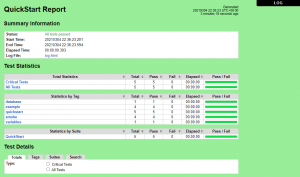
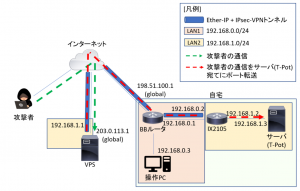
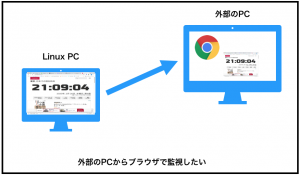

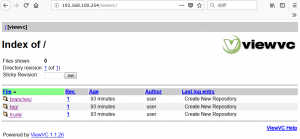
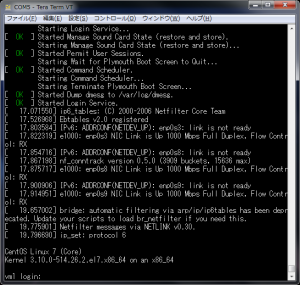
コメント