PowerShellで某コンビニの入店音ぽい音
WindowsのPowerShellでbeep音を出す。
折角なのであのメロディーの再現にトライしてみた。
実行に必要な準備
- PowerShellのインストール
- Windowsメニュー → アクセサリ → PowerShellを右クリック → 管理として起動
- PowerShellスクリプトの実行セキュリティポリシーを変更
実行するスクリプト(enter.ps1)
# a certain convenience store
[Console]::Beep(1479, 400) # F#5
[Console]::Beep(1174, 400) # D5
[Console]::Beep(880, 400) # A4
[Console]::Beep(1174, 400) # D5
[Console]::Beep(1318, 400) # E5
[Console]::Beep(1760,1000) # A5
[Console]::Beep(1318, 400) # E5
[Console]::Beep(1479, 400) # F#5
[Console]::Beep(1318, 400) # E5
[Console]::Beep(880, 400) # A4
[Console]::Beep(1174, 800) # D5実行結果
PS C:'\pass'> Get-ExecutionPolicy
RemoteSigned
PS C:'\pass'>
PS C:'\pass'> .\enter.ps1
(演奏中)クオリティはご愛嬌ということで(笑)
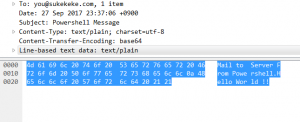
コメント