エクセルでプログレスバーを表示する
エクセルのマクロ(VBA)で処理の進捗状況を表示する。
目次
プログレスバーのフォーム作成
フォームの追加
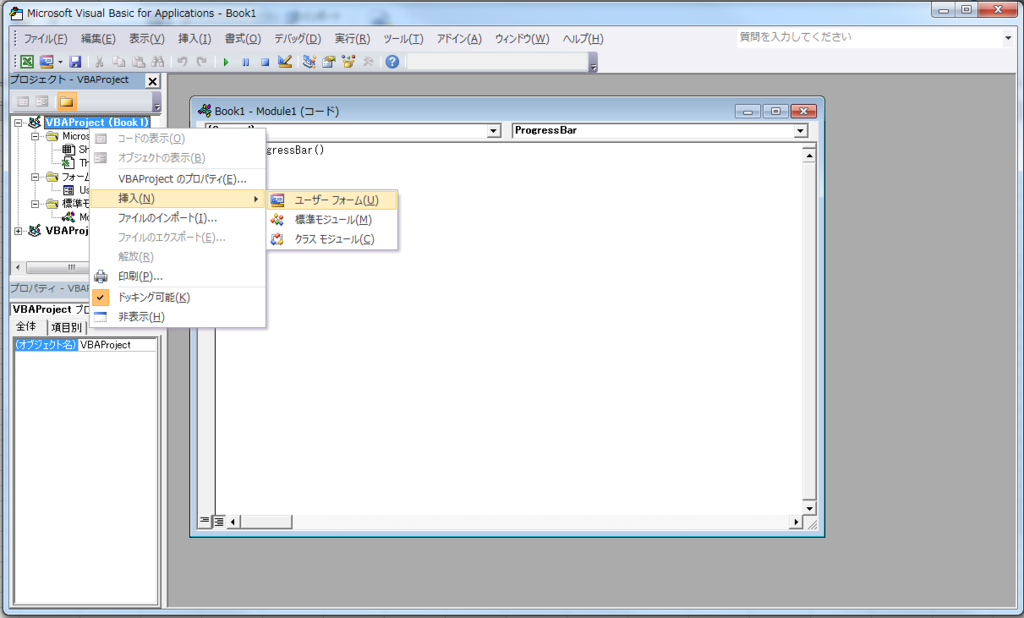
コントロールボックスにプログレスバーを追加
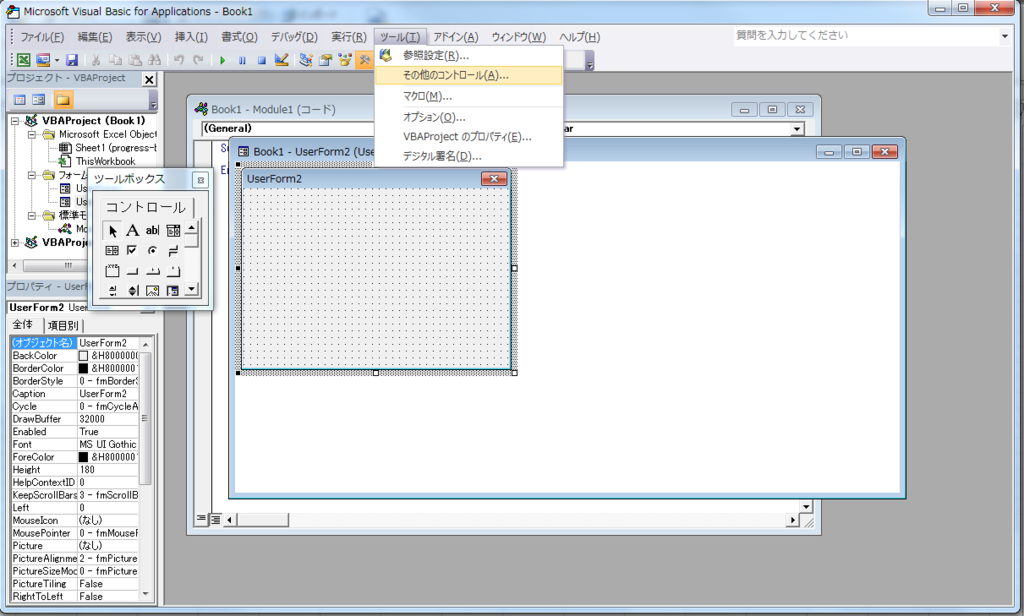
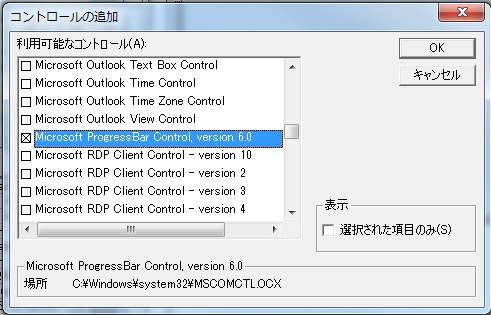

ラベル、ボタン、バーを追加してそれっぽく作成
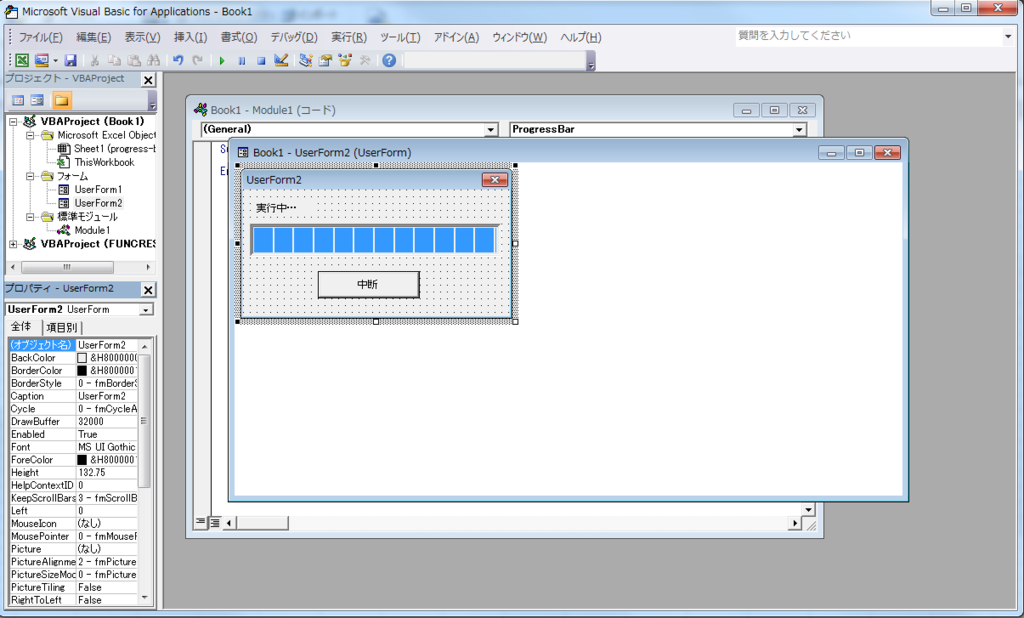
ソースコード作成
UserFormに中断ボタン実行を判定するフラグを追加する
UserForm
'中断ボタン実行フラグ
Public IsCancel As Boolean
Private Sub CommandButton1_Click()
'中断ボタン実行でフラグをオン
IsCancel = True
End Sub
Private Sub Label1_Click()
End Sub
Private Sub ProgressBar1_MouseDown(ByVal Button As Integer, ByVal Shift As Integer, ByVal x As stdole.OLE_XPOS_PIXELS, ByVal y As stdole.OLE_YPOS_PIXELS)
End Sub
Private Sub UserForm_Click()
End SubModuleにプログレスバー表示処理を追加
Main Module
'Sleepを使うための定義
#If VBA7 Then
Private Declare PtrSafe Sub Sleep Lib "kernel32" (ByVal ms As LongPtr)
#Else
Private Declare Sub Sleep Lib "kernel32" (ByVal ms As Long)
#End If
Sub ProgressBar()
Const MaxCount As Long = 100
UserForm2.Show P_bar
UserForm2.ProgressBar1.Min = 1
UserForm2.ProgressBar1.Max = MaxCount
UserForm2.IsCancel = False
Dim index As Long
Dim progress As Long
For index = 1 To MaxCount
Sleep (100)
progress = CInt((index / MaxCount) * 100)
UserForm2.Label1.Caption = index & "%完了"
UserForm2.ProgressBar1.Value = index
If UserForm2.IsCancel = True Then
End
End If
DoEvents
Next
Unload UserForm2
End Sub実行結果
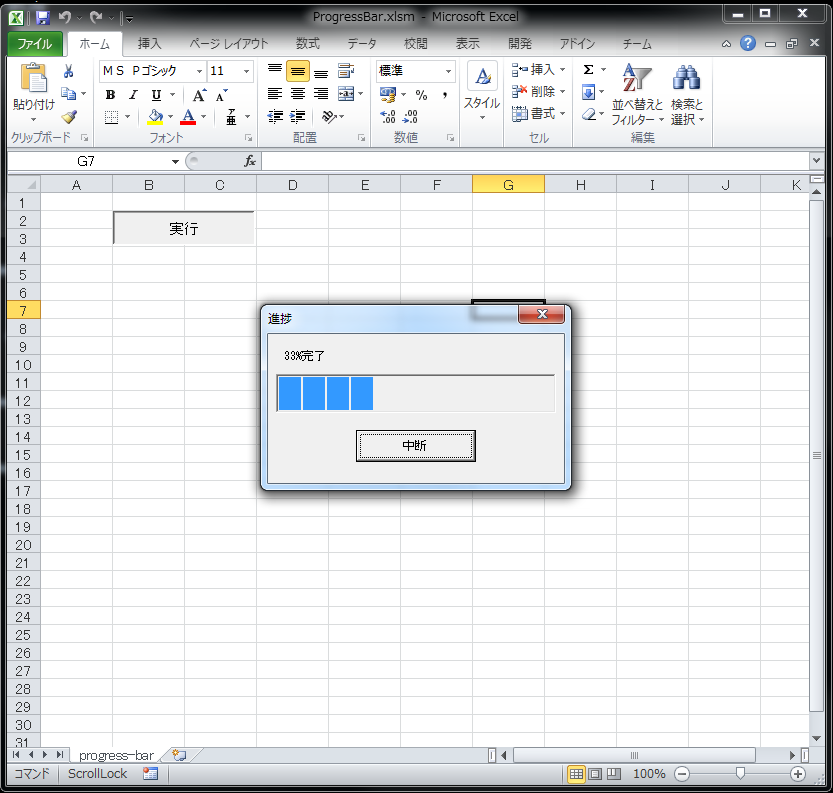

コメント