Javascriptでマウス追従
Javascriptでマウスを追従する夏っぽいボールを作ってみた。
addEventListenerでマウスの座標を取得、setIntervalで追従するボールを描画ことで実現。
目次
完成品
マウスを追従する円の描画
// 円の描画設定
ctx.beginPath();
ctx.arc(ballX, ballY, radius, 0, 2*Math.PI, true);
ctx.closePath();
// 色設定
hue += 0.5;
ctx.strokeStyle = 'hsl(' + hue + ', 50%, 50%)';
ctx.fillStyle = 'hsl(' + hue + ', 50%, 50%)';
ctx.shadowColor = 'hsl(' + hue + ', 50%, 50%)';
ctx.shadowBlur = 30;
// 描画実行
ctx.stroke();
ctx.fill();色の設定については下記を参考にした。
マウスの座標取得
// マウス座標の更新
function getMousePosition(e) {
var rect = e.target.getBoundingClientRect();
mouseX = Math.floor(e.clientX - rect.left);
mouseY = Math.floor(e.clientY - rect.top);
};
マウスの追従を遅延
var delay = 20;
ballX = (mouseX + delay * ballX) / (delay+1);
ballY = (mouseY + delay * ballY) / (delay+1);ソースコード全体
<html>
<head>
<meta charset="UTF-8">
<script type="text/javascript">
(function() {
var canvas;
var ctx;
var width;
var height;
var ballX;
var ballY;
var mouseX;
var mouseY;
// 初期化処理
function initialize() {
canvas = document.getElementById('canvas');
if(!canvas && !canvas.getContext) {
return false;
}
ctx = canvas.getContext('2d');
width = ctx.canvas.width ;
height = ctx.canvas.height;
// ボールの初期位置は中心
ballX = mouseX = width/2;
ballY = mouseY = height/2;
canvas.addEventListener('mousemove', getMousePosition, false);
setInterval(drawBall, 10);
};
// マウス座標の更新
function getMousePosition(e) {
var rect = e.target.getBoundingClientRect();
mouseX = Math.floor(e.clientX - rect.left);
mouseY = Math.floor(e.clientY - rect.top);
};
// ボールの描画
var hue = 0;
function drawBall() {
var radius = 10;
var delay = 20;
hue += 0.5;
ballX = (mouseX + delay * ballX) / (delay+1);
ballY = (mouseY + delay * ballY) / (delay+1);
ctx.save();
ctx.fillStyle = 'rgba(0, 0, 0, 0.1)';
ctx.fillRect(0, 0, width, height);
// 円の描画設定
ctx.beginPath();
ctx.arc(ballX, ballY, radius, 0, 2*Math.PI, true);
ctx.closePath();
// 色設定
ctx.strokeStyle = 'hsl(' + hue + ', 50%, 50%)';
ctx.fillStyle = 'hsl(' + hue + ', 50%, 50%)';
ctx.shadowColor = 'hsl(' + hue + ', 50%, 50%)';
ctx.shadowBlur = 30;
// 描画実行
ctx.stroke();
ctx.fill();
ctx.restore();
};
// 初期化イベント
window.addEventListener('load', initialize, false);
} ) ();
</script>
</head>
<body>
<canvas id='canvas' width=300 height=300></canvas>
</body>
</html>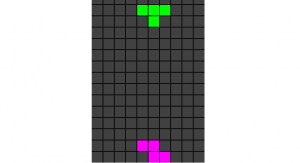
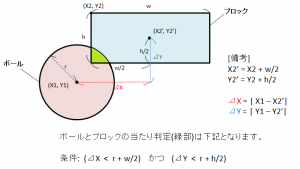

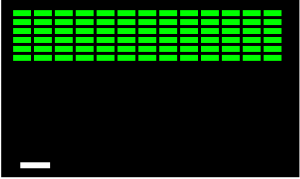
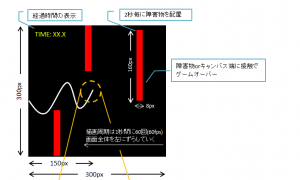
コメント