Linuxのbcコマンドで高校数学
bcは四則演算や三角関数を使った計算をすることができるコマンド。対話モードで電卓のように使用したり、数式を記載したファイルを食わせて計算したりできる。
使いどころが難しいけど覚えると何かと楽しいので軽くおさらいしてみた。
目次
使い方
使用頻度が高いものだけピックアップ。
コマンドオプション
| コマンド | 意味 |
|---|---|
| bc | 対話モードで起動 |
| bc [file] | fileに記載した式を実行 |
| bc -l | 数学ライブラリを使用 |
文法
| 制御文 | 意味 |
|---|---|
| define function(x) | 任意の式を定義 |
| print “[text]” | 任意の文字列表示 |
| quit | 終了 |
数学ライブラリ
| 制御文 | 意味 |
|---|---|
| s (x) | |
| c (x) | |
| a (x) |
→ a(1) = π/4となるので π=arctan(1)∗4のようにしてπを使うことができる。
実行例
階乗
factorial.bc
define factorial(x) {
if (x <= 1) return (1);
return (factorial(x-1) * x);
}
factorial(1)
factorial(2)
factorial(3)
factorial(4)
factorial(5)
factorial(6)
factorial(7)
factorial(8)
factorial(9)
factorial(10)
quit[user@localhost ~]$ bc factorial.bc
bc 1.06.95
Copyright 1991-1994, 1997, 1998, 2000, 2004, 2006 Free Software Foundation, Inc.
This is free software with ABSOLUTELY NO WARRANTY.
For details type `warranty'.
1
2
6
24
120
720
5040
40320
362880
3628800三角関数
この数式通りの値になるか確かめてみる。
trigon.bc
define pi(x) { return x * a(1) * 4 }
define square(x) { return x * x }
print "\n"
print "Trigonometric function\n"
print "\n"
print "sin^2(PI/2) + cos^2(PI/2) = "
square(s(pi(1/2))) + square(c(pi(1/2)))
print "\n"
print "cos^2(PI/4) = "
square(c(pi(1/4)))
print "(1 + cos(2*(PI/4))) / 2 = "
(1 + c(2 * pi(1/4)) )/ 2
print "\n"
quit[user@localhost ~]$ bc -l trigon.bc
bc 1.06.95
Copyright 1991-1994, 1997, 1998, 2000, 2004, 2006 Free Software Foundation, Inc.
This is free software with ABSOLUTELY NO WARRANTY.
For details type `warranty'.
Trigonometric function
sin^2(PI/2) + cos^2(PI/2) = 1.00000000000000000000
cos^2(PI/4) = .50000000000000000001
(1 + cos(2*(PI/4))) / 2 = .50000000000000000001
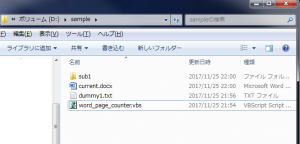

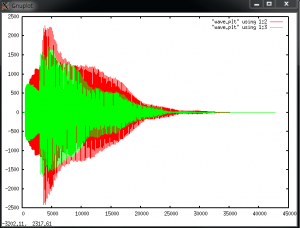
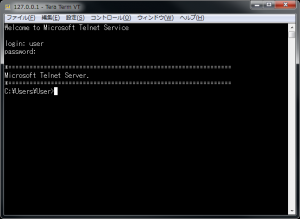
コメント