Windows-Linux間をTCPで通信する
TCPを使ってWindowsとLinux間で通信してみる。
具体的にはWindows上にVirtualboxで仮想マシンを作成しHost-Only-Adapter経由で通信する。
目次
構成
- サーバ : Linux CentOS 6, X86_64(64bit) on Virtualbox
- クライアント : Windows7 (32bit)
プログラム作成
クライアント側
実行バイナリはVisual Studio 2017 で作成。
TCP_Client.cpp
#include "stdafx.h"
#include <stdio.h>
#include <winsock2.h>
#define PORT_NO_SERVER (12345)
#define IP_ADDRESS_SERVER "192.168.100.254"
int main(void)
{
WSADATA wsaData;
struct sockaddr_in server;
SOCKET sfd = -1;
char buf[32] = { 0 };
int rc = 0;
WSAStartup(MAKEWORD(2, 0), &wsaData);
sfd = socket(AF_INET, SOCK_STREAM, 0);
server.sin_family = AF_INET;
server.sin_port = htons(PORT_NO_SERVER);
server.sin_addr.S_un.S_addr = inet_addr(IP_ADDRESS_SERVER);
rc = connect(sfd, (struct sockaddr *)&server, sizeof(server));
if (rc < 0) {
printf("connect() failed(%d)\n", rc);
exit(EXIT_FAILURE);
}
while (1) {
memset(buf, 0, sizeof(buf));
int rs = recv(sfd, buf, sizeof(buf), 0);
printf("recv %d byte, %s\n", rs, buf);
}
WSACleanup();
return 0;
}プロジェクトプロパティから入力にws2_32.libを追記してビルドする。
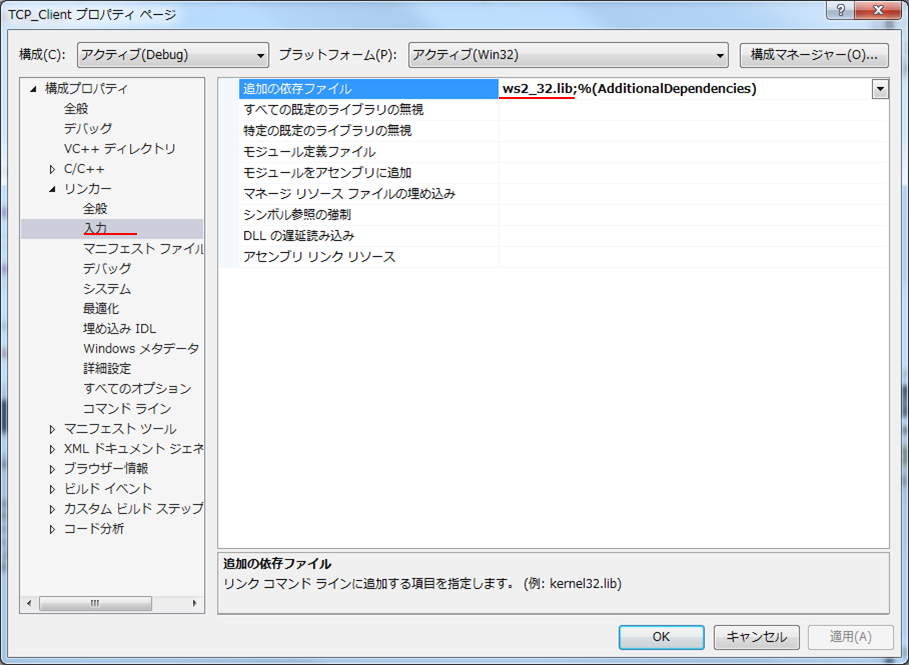
Windows側のIPアドレスを 192.168.100.0/24のネットワークに設定しておく。
C:> ipconfig
Windows IP 構成
イーサネット アダプター VirtualBox Host-Only Network:
接続固有の DNS サフィックス . . . :
IPv4 アドレス . . . . . . . . . . : 192.168.100.1
サブネット マスク . . . . . . . . : 255.255.255.0
デフォルト ゲートウェイ . . . . . :サーバ側
tcp_server.c
#include <stdio.h>
#include <stdlib.h>
#include <string.h>
#include <unistd.h>
#include <sys/types.h>
#include <sys/socket.h>
#include <netinet/in.h>
#include <errno.h>
#define MAX_CLIENTS (1)
#define MSGBUF_SIZE (1024)
int main(void)
{
int sfd = -1;
struct sockaddr_in client;
int socklen = sizeof(client);
int ac_sfd = -1;
int rc = 0;
struct sockaddr_in addr = {
.sin_family = AF_INET,
.sin_port = htons(12345),
.sin_addr = {
.s_addr = INADDR_ANY,
},
};
/* ソケットの作成 */
sfd = socket(AF_INET, SOCK_STREAM, 0);
if (sfd < 0) {
perror("socket");
goto error_end;
}
rc = bind(sfd, (struct sockaddr *)&addr, sizeof(addr));
if (rc < 0) {
perror("bind");
goto close_sfd_end;
}
rc = listen(sfd, MAX_CLIENTS);
if (rc < 0) {
perror("listen");
goto close_sfd_end;
}
/* 要求受付 */
ac_sfd = accept(sfd, (struct sockaddr *)&client, &socklen);
if (ac_sfd < 0) {
perror("accept");
goto close_sfd_end;
}
while (1) {
/* メッセージ送信 */
char msgbuf[MSGBUF_SIZE] = "HELLO WORLD!";
ssize_t ws = write(ac_sfd, msgbuf, strlen(msgbuf));
if (ws < 0) {
perror("write");
goto close_all_end;
}
sleep(1);
}
close_all_end:
close(ac_sfd);
close_sfd_end:
close(sfd);
error_end:
return 0;
}ソースコードのビルド
$ gcc tcp_server.c -o tcp_server
$ こちらも通信インタフェースに同様のネットワークのIPアドレスを設定しておく。
$ ip -a addr
3: enp0s8: <BROADCAST,MULTICAST,UP,LOWER_UP> mtu 1500 qdisc pfifo_fast state UP qlen 1000
link/ether 08:00:27:8c:e9:83 brd ff:ff:ff:ff:ff:ff
inet 192.168.100.254/24 brd 192.168.100.255 scope global enp0s8
valid_lft forever preferred_lft forever実行結果
確かにサーバが送信した文字列をクライアントで受け取れている。
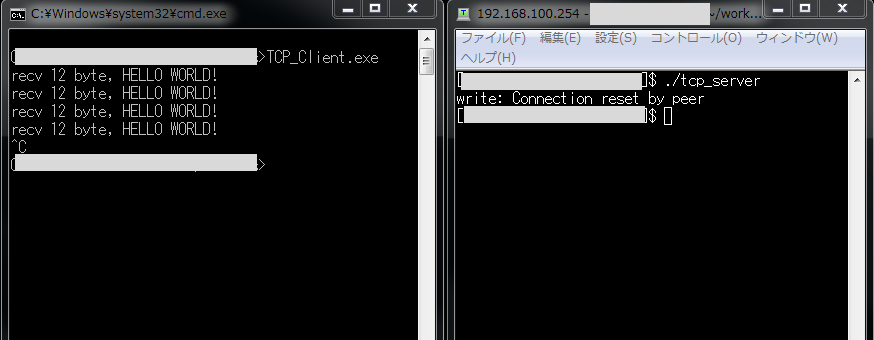
キャプチャを見ても確かに3WAYハンドシェイクからデータ送信まで行っている。
(ただし、クライアント→サーバのキャプチャは見えてない。理由不明。)
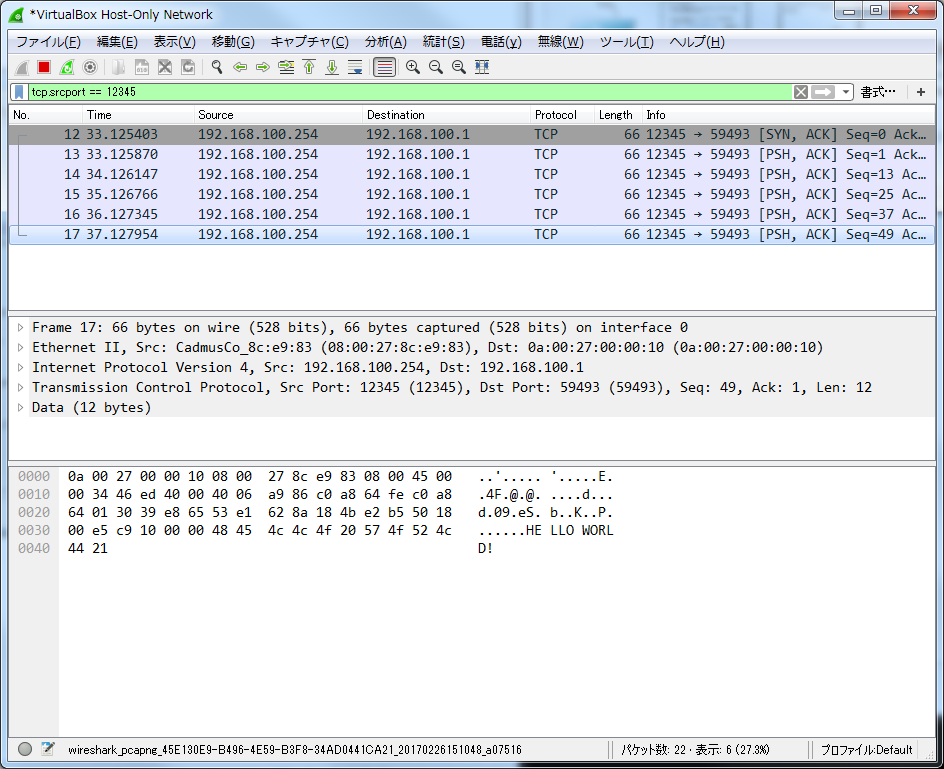

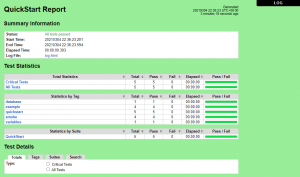
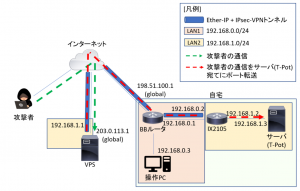
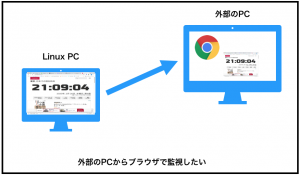

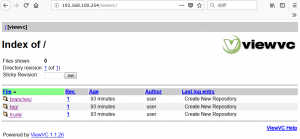
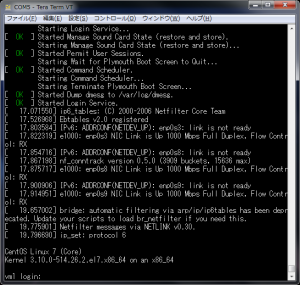
コメント